Adobe Creative Cloud – the debate continues…

So the battle continues to rage – and it may indeed prove to be a tempest in a teapot – only time will tell. There are voices of reason on both sides of the argument, which, in case you haven’t been watching, is whether the Adobe Creative Cloud is a step forward in software licensing, or whether it’s another example of corporate greed running rampant through the software industry.
Read more »
Adobe Bridge Metadata saves the day!
I’m sure a lot of you have a love/hate relationship with Adobe Bridge…and some of you may never have used it at all, vaguely aware that it comes with the Creative Suite. You may have read my article a couple of years ago in the Creative COW Magazine which detailed how I organize and manage thousands of files using Bridge. That hasn’t changed, but no matter how well I organize my folders, and keyword (is that a verb? It is now!) my assets, I’m always going through yellow notepad sheets and diving into manila folders when it comes to finding the After Effects project which created the final version of the open I made two years ago. Yup…the client needs a revision – the logo has been updated. The search begins… Read more »
Why Not the Blackberry Playbook?

OK…so I’ve had a Blackberry 32GB Playbook for about a month now. It’s superbly designed, extremely fast, it multi-tasks (for real), and it gives me every bit of business information that I have on my Blackberry Curve and my desktop PC. So why isn’t the entire world in love with it? Why does the RIM bashing continue? Sure, the iPad is cool…great sound quality, beautiful industrial design, and waaaaay overpriced! And the iPad mini is every bit the mirror of its big brother…cool looking, skinny, and overpriced!
When you put the specs and functionality of the Playbook next to those of the mini, the mini begins to look…well…mini. The Playbook has a dock with a fast charger that gets it back up to speed in no time; not so the mini. The Playbook has HDMI out, so it will play back HD video on my big-ass monitor; not so the mini. The Playbook has 1GB of RAM, the mini has 512, or so everyone thinks – Apple’s not talking about it. Read more »
So You’ve Got CS6 – Premiere Pro

In my last post, which barely covered what’s new in After Effects, I promised to continue with the Creative Suite, so here we are at Premiere Pro. Most of you know at least a little bit about Premiere Pro, and if you frequent the Creative Cow forums, you’ve probably read about the industry controversy surrounding Final Cut Pro X, or FCPX. In a nutshell, Apple turned what was an industry standard tool in the medium- to high-end post-production world into what many users considered a joke. Many believe that it was an attempt on Apple’s part to innovate – many believe it was an attempt to dumb it down and broaden their apps market. Read more »
So You’ve Got CS6 – Are You Using Anything New?

I’m as guilty as anyone else when it comes to using new features – my day-to-day work gets in the way of jumping on what’s new, then using it for projects. That said, I thought I’d go over a few of the bells, whistles, and fixes which have been added to CS6 (I own the Master Collection, but mostly use the applications you’d see in Production Premium).
Let’s start with my main tool, After Effects. The really big one is something you’ll never see, but you will notice. Full 64-bit performance, with a Global Performance Cache which will make you wonder how you ever worked without it! It involves several features, and you can get the best explanation straight from Adobe. In essence, you get faster performance while you’re working, a RAM cache that “knows” what you’re working on, and saves pieces you haven’t changed, so the old days of edit, re-render, edit, re-render, are much improved. There’s also what Adobe calls a “persistent disk cache”, which saves what you’ve rendered to RAM, then has it ready to go when you re-open the file. That’s the stuff you don’t see. Read more »
How Catfish Can Make Your Digital Life Easier
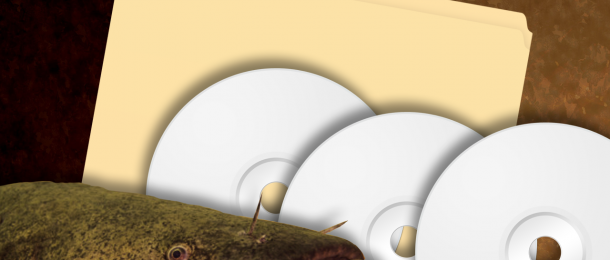
Many of you who read this Blog know that my last job, as Art Director at a television station, involved my managing hundreds of thousands of media files. My tool of choice to manage them was Adobe Bridge, and I wrote an article for the Creative Cow Magazine a while back.
What I didn’t explain, was how I managed the thousands of files which weren’t on our servers. My secret was Catfish, free disk cataloguing software that had a tiny footprint, and would enable you to find any file that was on your massive collection of CDs, DVDs, floppies (dare I say it), thumb drives, and even network and local internal drives, without having to physically insert them, or be logged on to them. You didn’t even have to install it, since it was just a basic executable file which could be left on a thumb drive, along with all of the catalogues – the size of a large catalogue was minimal, since Catfish was made to live on a 3.5″ floppy disk. The catalogues could be searched with wildcards, and you could sort, export, and even print logs to store in your disk cases! So now the bad news – I tried to run it on both my Vista and Win 7 machines, and it wouldn’t load. Apparently it only works up to and including Win XP. Read more »
Running CS6 on an off-list Nvidia card

So…I made the jump to the CS6 Master Collection, and the discs have been sitting on my desk for the past couple of weeks. I didn’t have the courage to install it all, then see how poor the performance might be on my aging quad-core with only 8GB of RAM, and an Nvidia GeForce GTX 260 that fell just short of the Adobe list, even though it had the 896MB of video RAM required to run the minimum spec for the Mercury Engine. So I started reading, and ended up at Studio 1 Productions. These guys have done an exhaustive test program, and come up with a way to make many of the off-list Nvidia cards work. Read more »
Making WordPress Pretty

If you’ve got a WordPress website, which I do, you may be puzzled to see your page URL displayed as \?p=31, when you want it to show up as “About”, or “Photo-Gallery”, or something else nice and professional looking…pretty, you might say. By the way, if you want to skip the paragraphs of drama and cut right to the solution, scroll down to “So here’s the trick”. Read more »
Adobe Creative Suite 6
 Well, it’s here – I went from an upgrade to the Master Collection CS5.5, in order to qualify for a free upgrade to the Master Collection CS6. It worked perfectly, although I’ve seen some irate people bashing Adobe because their email qualifying them for the upgrade did not arrive. I generally find that if I have a problem with Adobe software, I can just call their support number, get through quickly, and usually have an answer in a matter of minutes. I guess your result may vary, as usual. Read more »
Well, it’s here – I went from an upgrade to the Master Collection CS5.5, in order to qualify for a free upgrade to the Master Collection CS6. It worked perfectly, although I’ve seen some irate people bashing Adobe because their email qualifying them for the upgrade did not arrive. I generally find that if I have a problem with Adobe software, I can just call their support number, get through quickly, and usually have an answer in a matter of minutes. I guess your result may vary, as usual. Read more »
Who’s Looking Over Your Shoulder?

Now don’t take me for a paranoid, but every time I log on to the Web I get a sneaking suspicion that someone is looking over my shoulder. In reality, there’s no one behind me – they’re all in that box on my desk in front of me; it gives me access to the world, and them access to me.
The second you click on that URL, and choose something of interest, the data is sent to several different companies, all bent on figuring out what you want, then tailoring advertising targeted at what they think you want. There are over a hundred companies working on various phases of making you the target, some household names (Microsoft and Google, for example), and some you’ve never heard of.
If you’ve ever noticed the websites you go to circling for the kill with surprising accuracy, you’ll want to read this article from a recent Atlantic. It’s a chilling view of who’s mining your data, and why the “Opt-out” process doesn’t opt us out of being tracked. And we’re only getting started…
